Had a radio briefly showing an error in red on the web page saying “Bandwidth PLL lock lost” The radio seems to operate so not sure if it is an actual issue or maybe an ongoing bug.
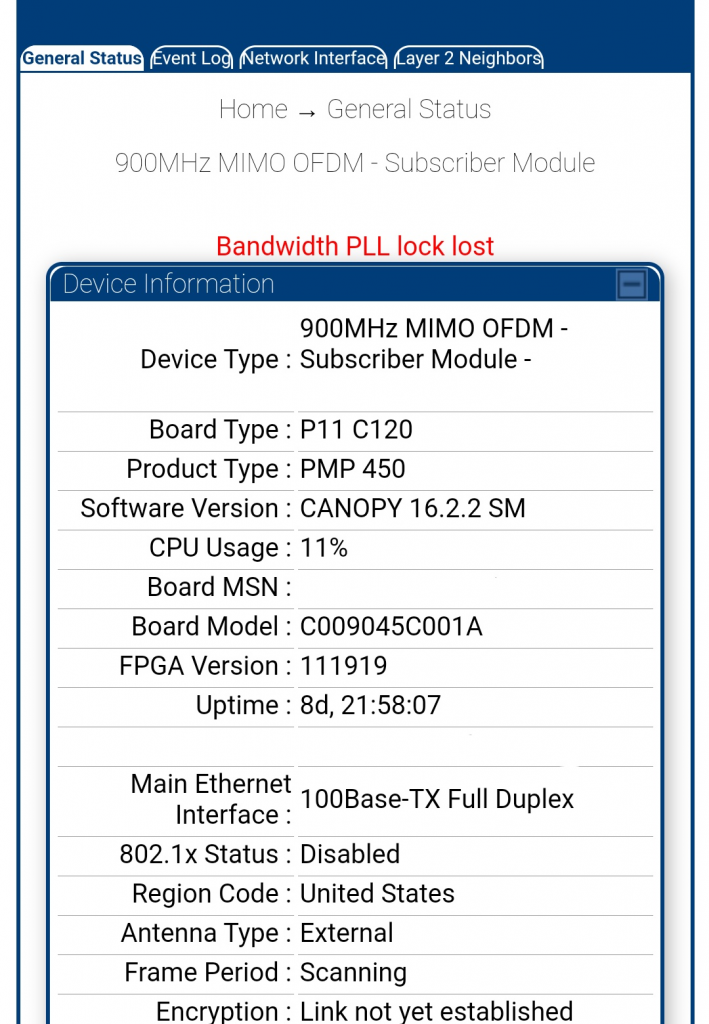
These entries are from the cambium 16.1.1 Release Notes
https://community.cambiumnetworks.com/t/450-platform-series-release-16-1-1-is-now-available/65335
- A very few 450i/450b SMs having “Bandwidth PLL lock lost” and being unable to register to AP on 20 and 30 MHz after upgrade to 16.1.
- Occasional false positive of 450 radios was showing “Bandwidth PLL lock Lost” but operating normally.
https://community.cambiumnetworks.com/t/pmp450-sm-v16-1-error-bandwidth-pll-lock-lost/63243

