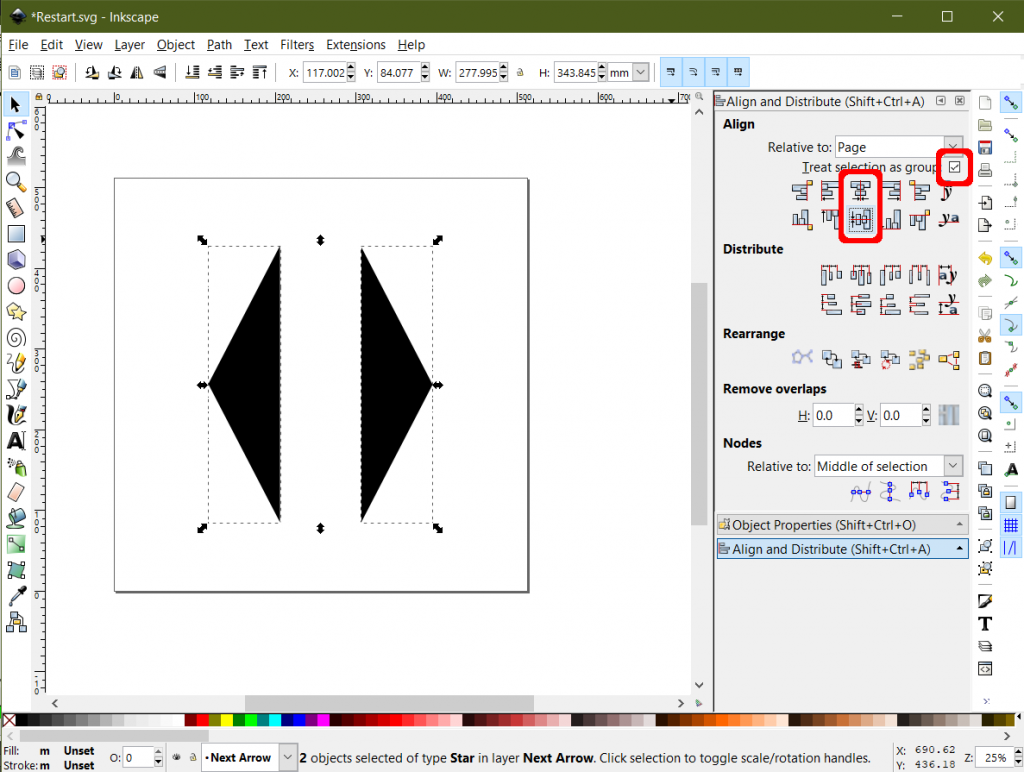Select the objects you want to center
Go to Object -> Align and Distribute… or Ctrl + Shift + A
In the right hand side you should get the Align and Distribue box. Make sure that “Treat selection as group” is selected if you want the objects to mantain the distance between themselves.
Hit the “Center on vertical axis” and “Center on horizontal axis”