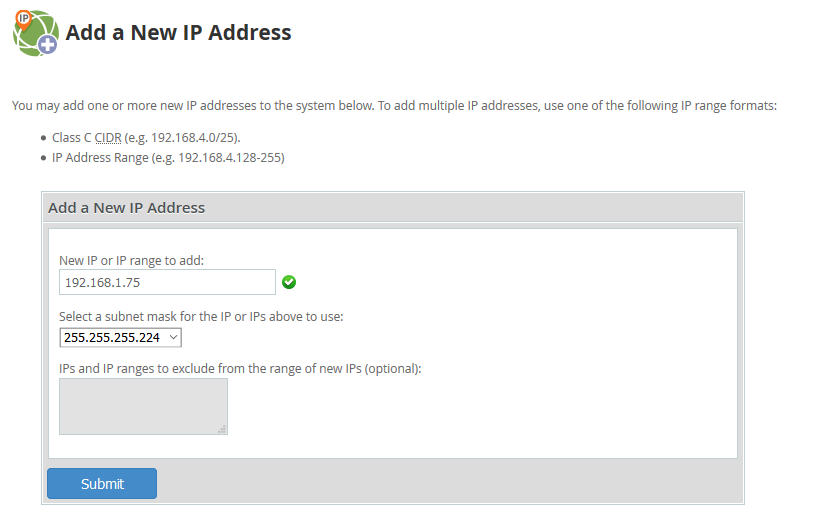Had a problem with a WHM/cPanel server where it was working fine from a couple different networks, but then would not work on others. The server itself seemed fine and fully operational.
Checked firewall rules on routers, server, checked IP routes, tried disabling cPHulk. Ended up being there were a couple addresses added with the incorrect subnet mask which was keeping it from working. Removed the IP’s with the wrong subnet and it started working on all networks.
[root@host ~]# ifconfig eth0: flags=4163 mtu 1500 inet 192.168.1.70 netmask 255.255.255.224 broadcast 192.168.1.95 inet6 7f80::4588:523f:a697:c311 prefixlen 64 scopeid 0x20 ether 4b:02:de:0d:cf:1a txqueuelen 1000 (Ethernet) RX packets 171071 bytes 83556877 (79.6 MiB) RX errors 0 dropped 0 overruns 0 frame 0 TX packets 163710 bytes 76482245 (72.9 MiB) TX errors 0 dropped 0 overruns 0 carrier 0 collisions 0 eth0:cp1: flags=4163 mtu 1500 inet 192.168.1.74 netmask 255.255.255.224 broadcast 192.168.1.95 ether 4b:02:de:0d:cf:1a txqueuelen 1000 (Ethernet) eth0:cp6: flags=4163 mtu 1500 inet 192.168.1.75 netmask 255.255.224.0 broadcast 23.145.159.255 ether 4b:02:de:0d:cf:1a txqueuelen 1000 (Ethernet) … [root@host ~]#
Under eth0:cp6 the IP has a 255.255.224.0 subnet which is incorrect. Should have been a 255.255.255.224 (/27) subnet.
Removed the IP out of WHM and then readded with the correct subnet mask and it now works.