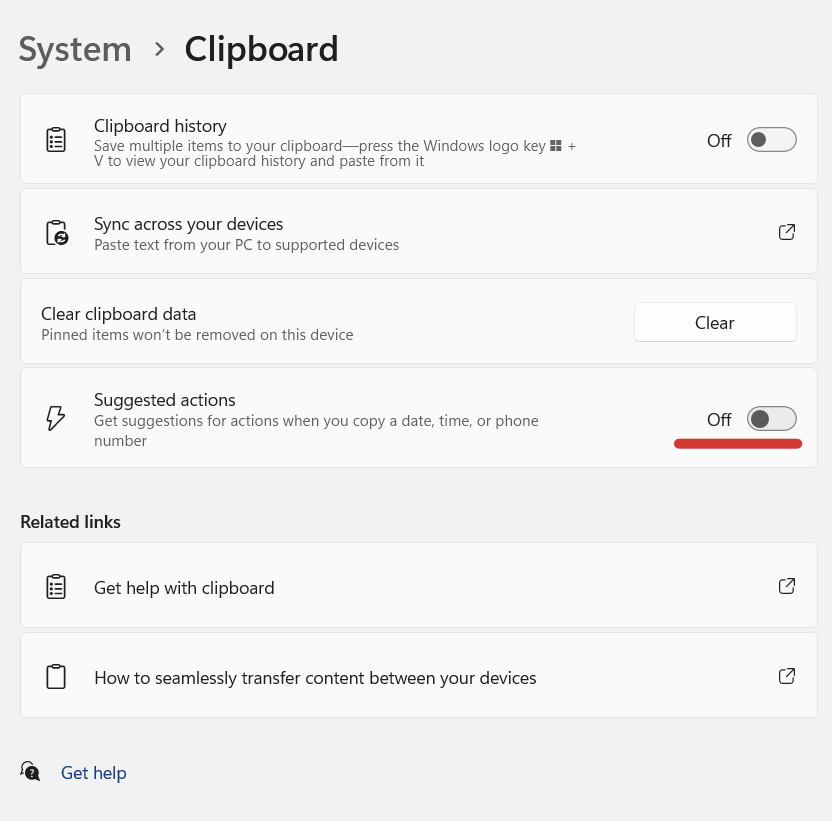Windows 11 introduced “Suggested Actions”. When you copy a date, time, or phone number, you will get this little pop up asking if you want to “Create event” or “Call number”.
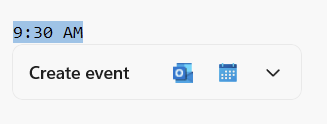
While this can be helpful, it can also be slightly annoying and get in the way. Fortunately, there is a simple way to turn it off. Hit the little down arrow, then click “Go to clipboard settings”
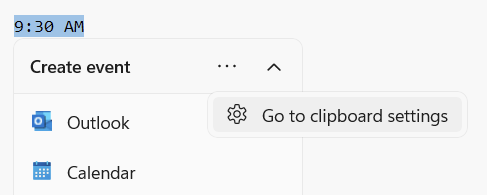
Once in the System settings, turn “Suggested actions” off.