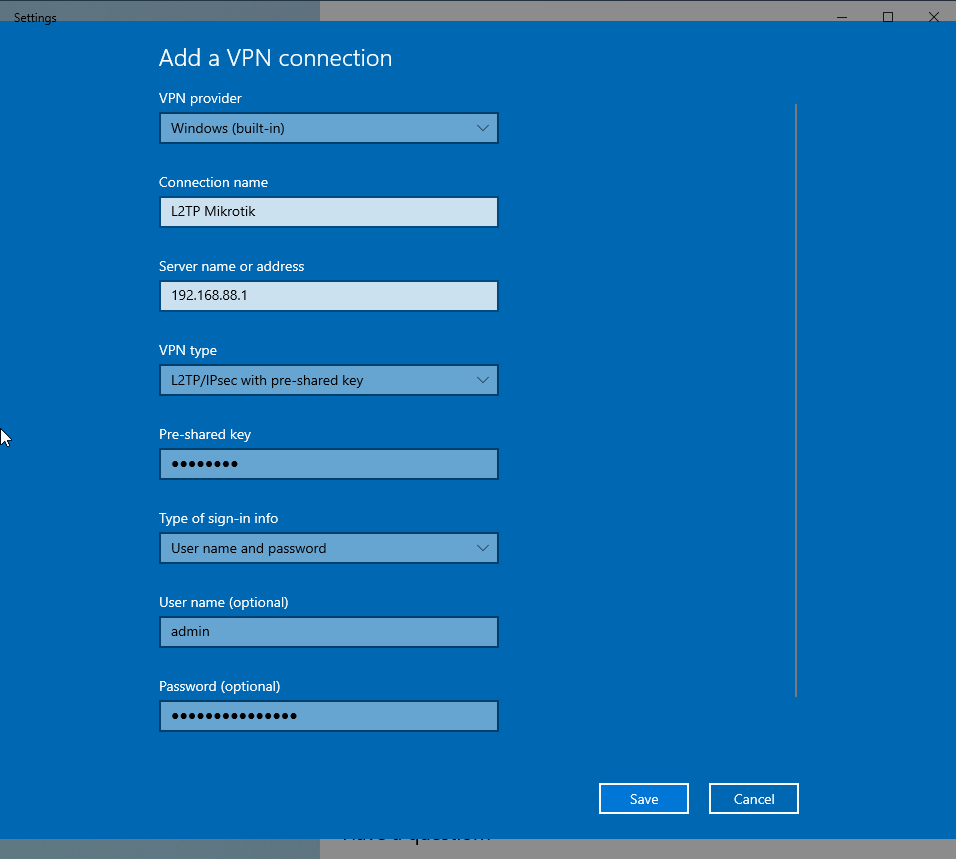Open up PPP and select L2TP Server. Set it to Enabled, set IPsec to yes, and set the IPsec secret.
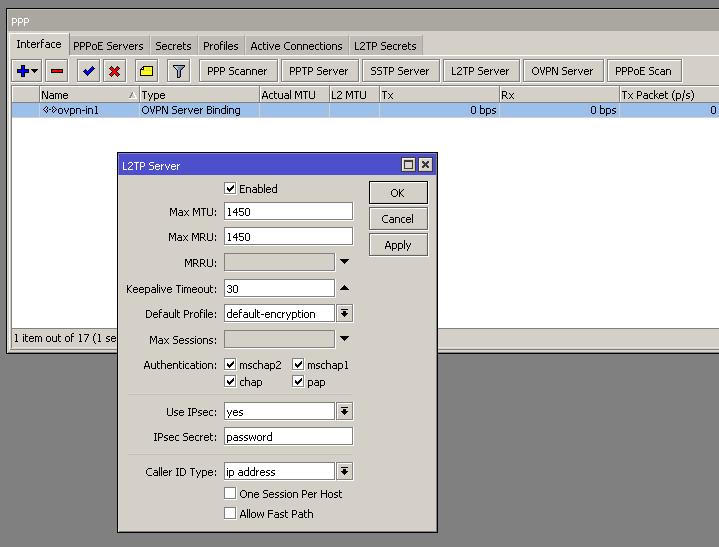
Next go to PPP -> Profiles and modify the default-encryption one. You can setup an IP Pool to use for the VPN clients when they connect.
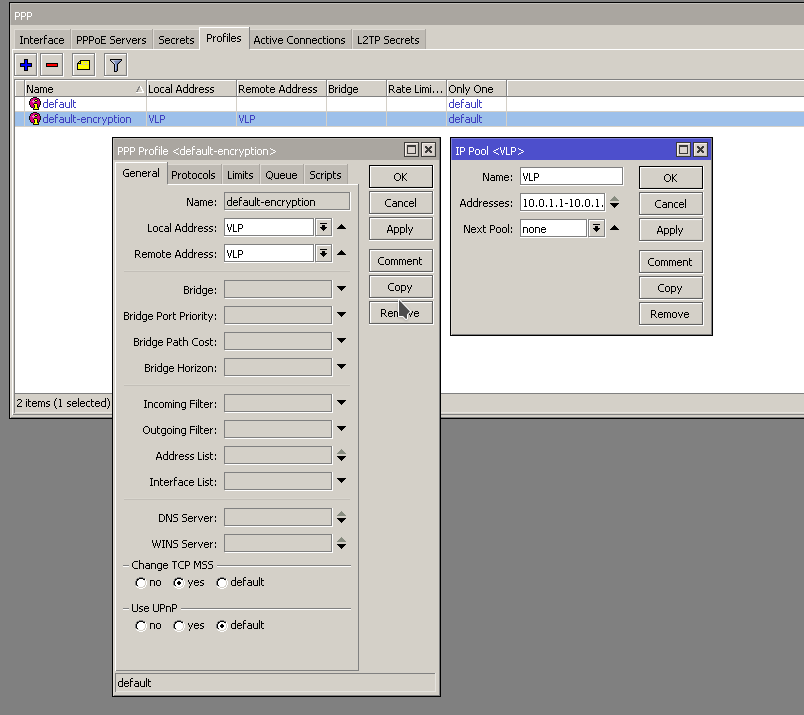
Next go to the PPP -> Secrets and configure the user to connect.
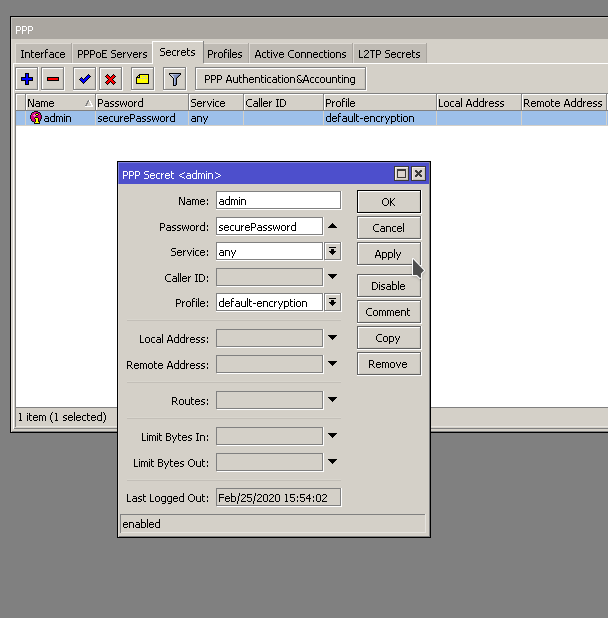
Setup your VPN client and connect.