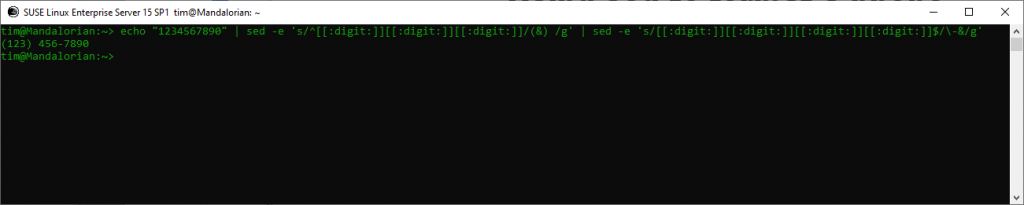
There may be a different and easier way to do this, but the main thing to learn here is the ^, $, and [[:digit:]] options.
^ refers to the first part of a line
& which is our searched for pattern
$ refers to an end part of the line
[[:digit:]] searches for, you guessed it. Digits!
The following command reads the incoming 10 digit number form echo and does the following.
the ^ tells it that the pattern needs to match at the beginning of the line
[[:digit:]] repeated tells it to search for three consecutive digits
(&) tells it to put brackets around the & which is our searched for pattern in the first part.
We then pipe that to another sed command which
searches for 4 consecutive digits
the $ tells it that it needs to be at the end of the line.
echo "1234567890" | sed -e 's/^[[:digit:]][[:digit:]][[:digit:]]/(&) /g' | sed -e 's/[[:digit:]][[:digit:]][[:digit:]][[:digit:]]$/-&/g'
Resulting output is
(123) 456-7890
The following link was helpful while searching what the ^ and $ options do.
