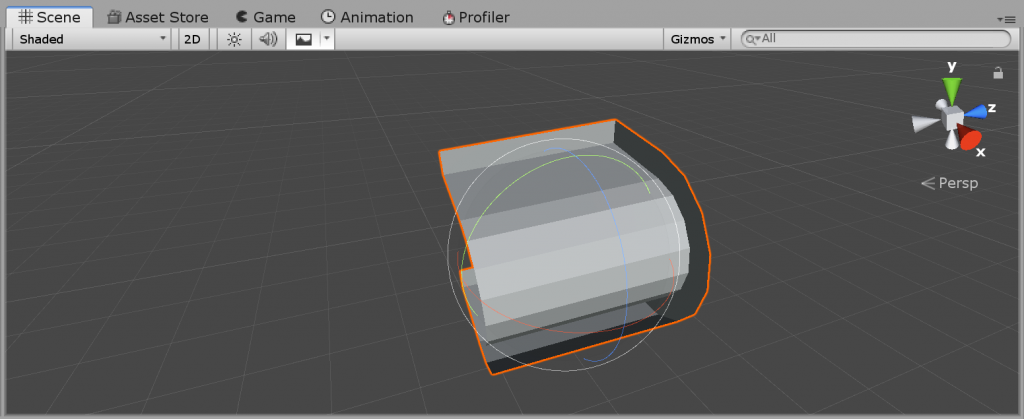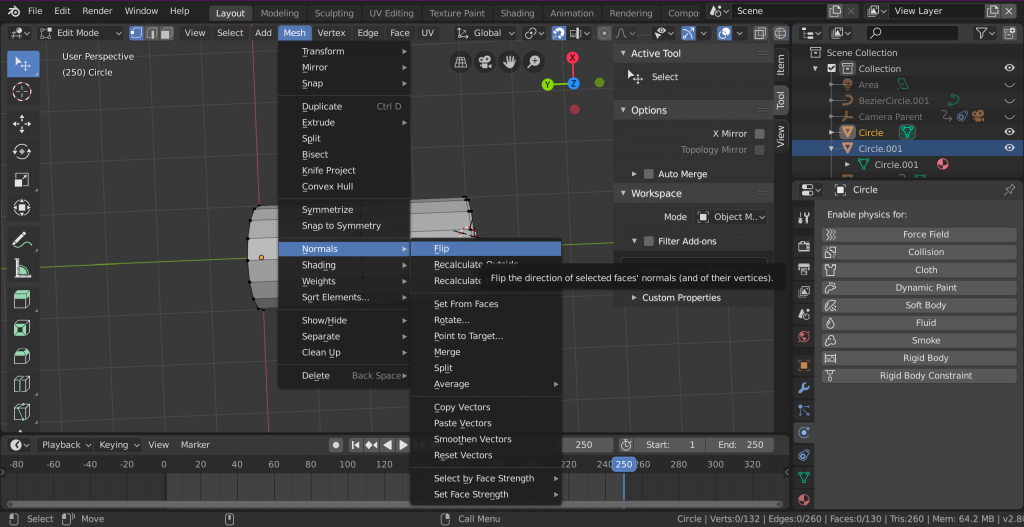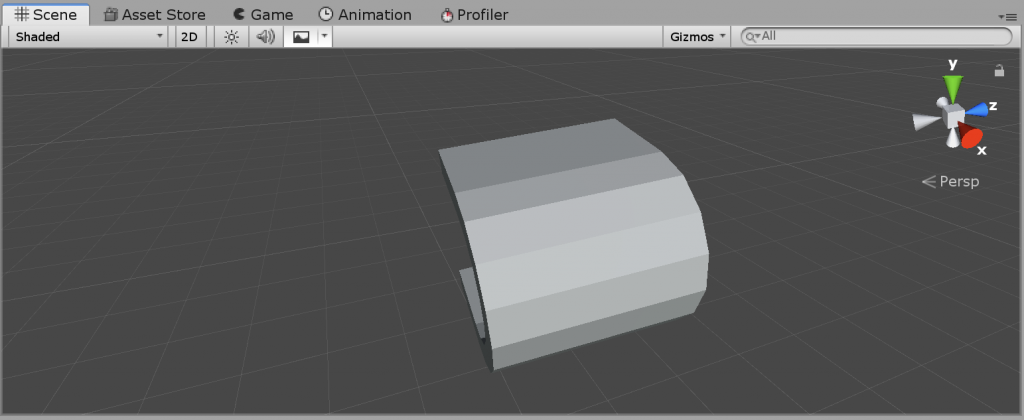Problem: Can’t set default program for .blend files to Windows store version of Blender
Usually is not a problem as you’ll get asked if you want to set a default program. When you hit yes, blender does not show up in the list of apps. That wouldn’t be a problem, except Blender is from the Windows Store, so there is no launcher in the ordinary places.
Resolution: Install regular Windows installer from Blenders website.
Other Info
Not sure if the issue is with the Store or Blender. The .blend file type does not show up in the Windows Settings under “Apps -> Default apps -> Choose default apps by file type” and Blender doesn’t show up under “Apps -> Default apps -> Set defaults by app”