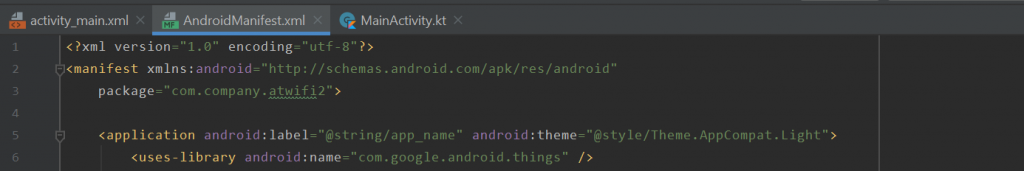The problem is that the code in SettingsActivity is not tied to the settings_activity.xml file. So it is using the activity_main.xml instead. It does in fact switch activities, the header at the top shows that it is in the Settings, but it shows the same information on the Main Activity. Problem showed up after copying and pasting code.
Check the following line under the initial onCreate function
override fun onCreate(savedInstanceState: Bundle?) {
super.onCreate(savedInstanceState)
setContentView(R.layout.activity_main) // <-- Should be R.layout.settings_activityThe setContentView line should reflect the Layout XML file under res -> layout -> settings_activity.xml