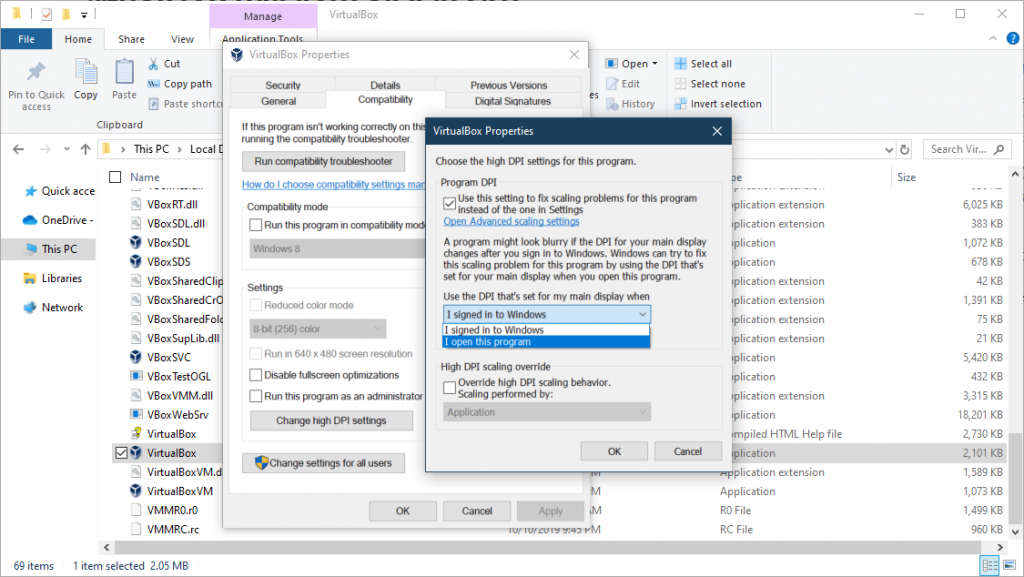Sometimes the scaling can be wrong on a VM if you plug in a different monitor. You can fix the issue by opening up the location of the VirtualBox executable, right click on it, go to properties > Compatabiltiy > Enable Program DPI > Set to DPI to the Display of my main display when “I open this program”
Save by hitting OK
“C:\Program Files\Oracle\VirtualBox”