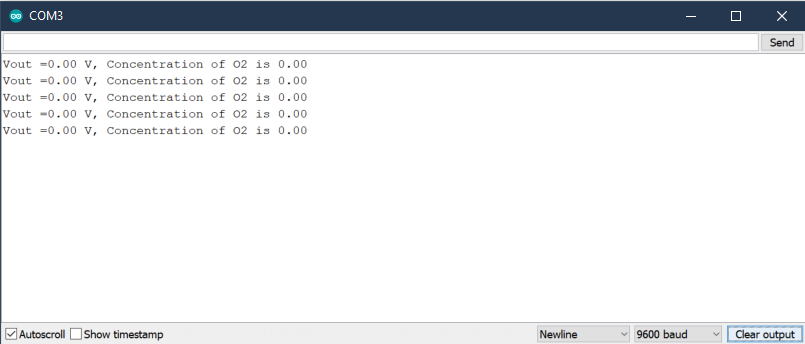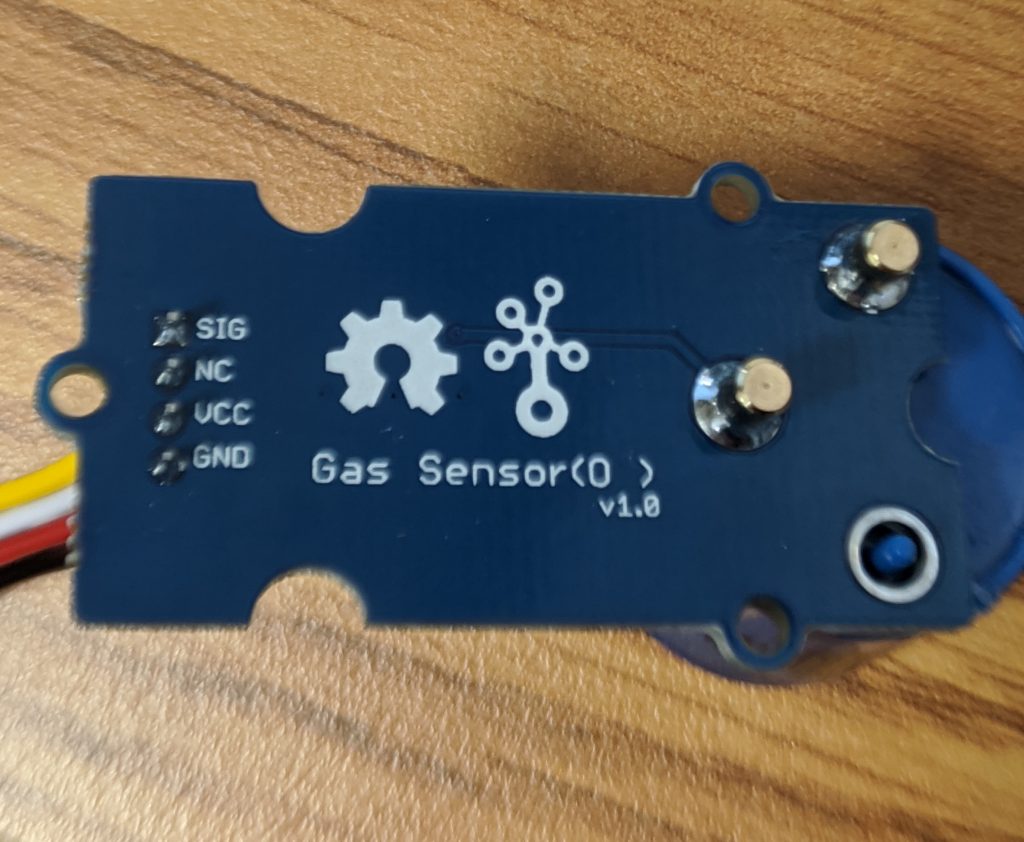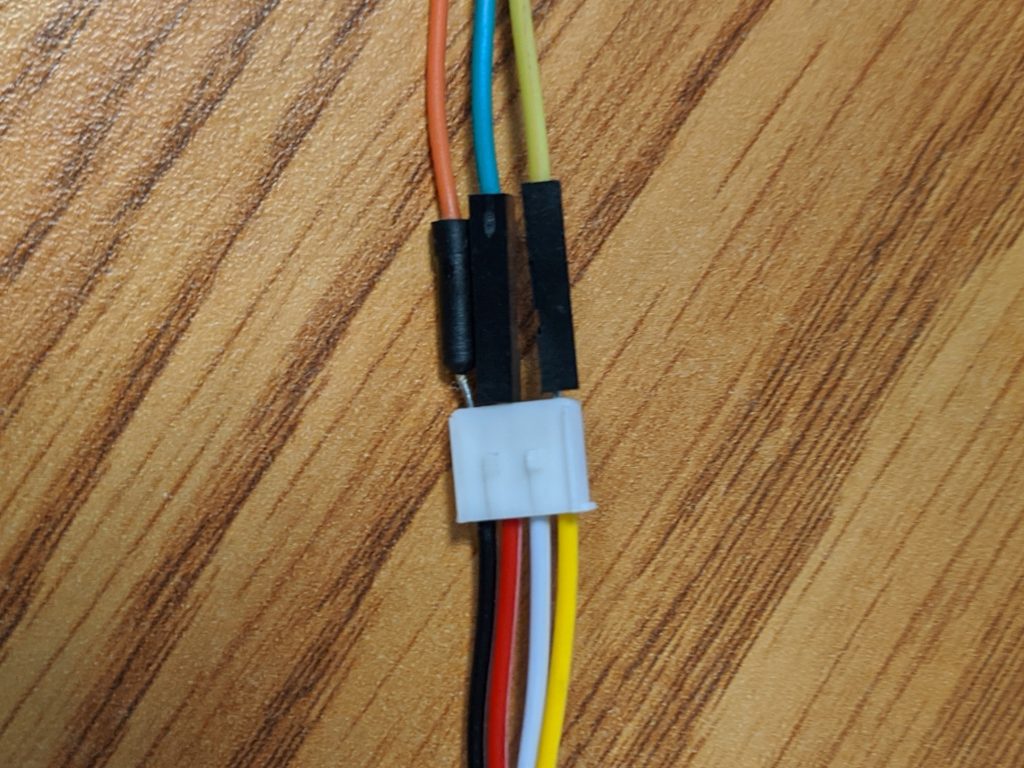https://github.com/SeeedDocument/Seeed-WiKi/blob/master/docs/Grove-Gas_Sensor-O2.md
The Seeed Studio O2 sensor is a nice Oxygen sensor. It works up to 25% Oxygen concentration and is easy to use in an Arduino project.
http://wiki.seeedstudio.com/Grove-Gas_Sensor-O2/
Wiring Up the O2 Sensor to Arduino
If you look on the back of the sensor there are only 3 wires used. VCC, GND, and a SIG. The NC pin is “Not Connected”
Wire the
GND -> Arduino ground
VCC -> Arduino 3.3V (Looks like it may also accept 5V)
SIG -> A5 (Analog 5)
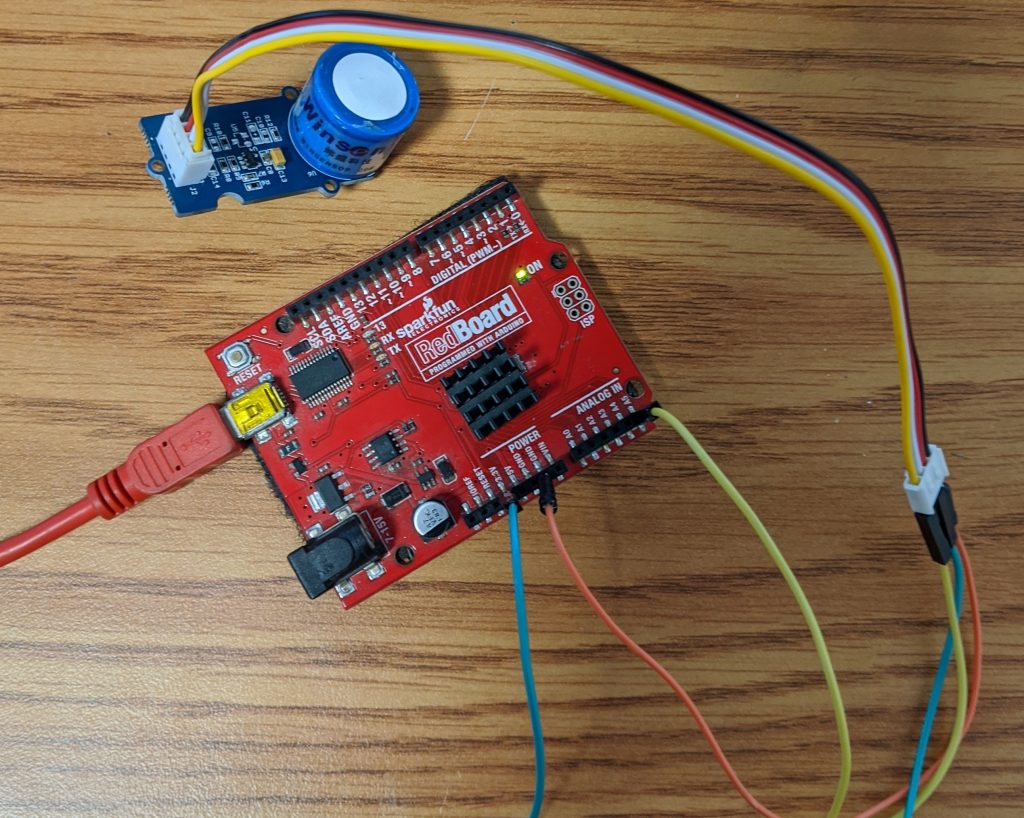
Code to read O2 Sensor
Copy and paste the following code into the Arduino IDE
// Grove - Gas Sensor(O2) test code
// Note:
// 1. It need about about 5-10 minutes to preheat the sensor
// 2. modify VRefer if needed
const float VRefer = 3.3; // voltage of adc reference
const int pinAdc = A5;
void setup()
{
// put your setup code here, to run once:
Serial.begin(9600);
Serial.println("Grove - Gas Sensor Test Code...");
}
void loop()
{
// put your main code here, to run repeatedly:
float Vout =0;
Serial.print("Vout =");
Vout = readO2Vout();
Serial.print(Vout);
Serial.print(" V, Concentration of O2 is ");
Serial.println(readConcentration());
delay(500);
}
float readO2Vout()
{
long sum = 0;
for(int i=0; i<32; i++)
{
sum += analogRead(pinAdc);
}
sum >>= 5;
float MeasuredVout = sum * (VRefer / 1023.0);
return MeasuredVout;
}
float readConcentration()
{
// Vout samples are with reference to 3.3V
float MeasuredVout = readO2Vout();
//float Concentration = FmultiMap(MeasuredVout, VoutArray,O2ConArray, 6);
//when its output voltage is 2.0V,
float Concentration = MeasuredVout * 0.21 / 2.0;
float Concentration_Percentage=Concentration*100;
return Concentration_Percentage;
}
Upload and Launch the Serial Monitor
Tools -> Serial Monitor
or
Ctrl + Shift + M