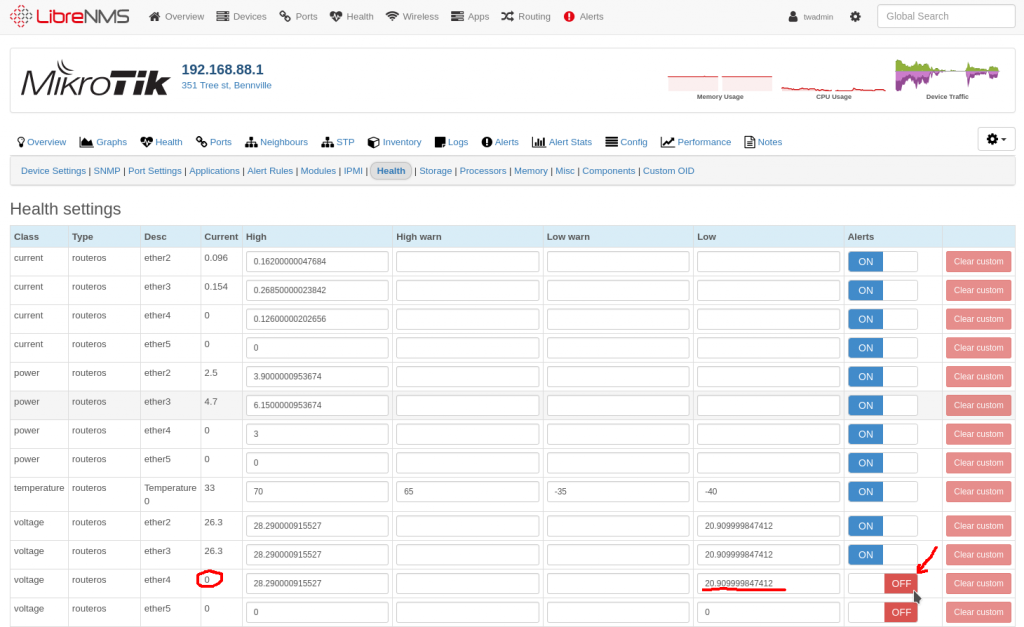Create Alert Rule
Go to “Alerts -> Alert Rules” Then “Create rule from Collection”
Search for “Sensor under limit” and Select
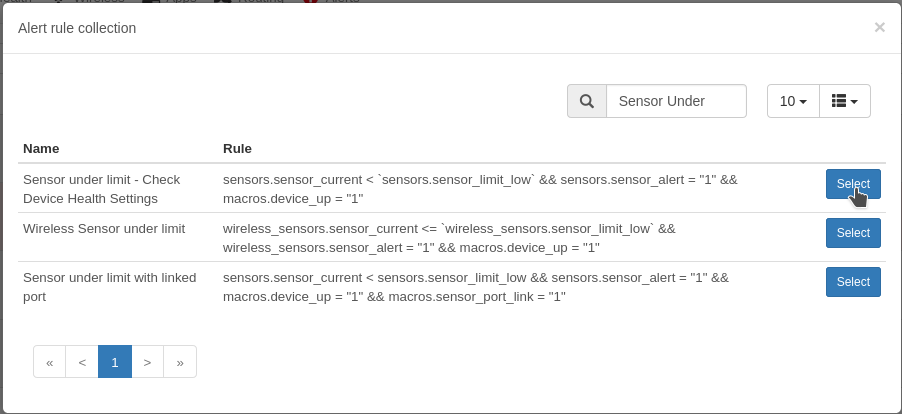
Configure Alert Rule
Add another rule to limit to just the Voltage Sensors by using the “sensors.sensor_class = Voltage”
Select your Groups and Transports and Save.
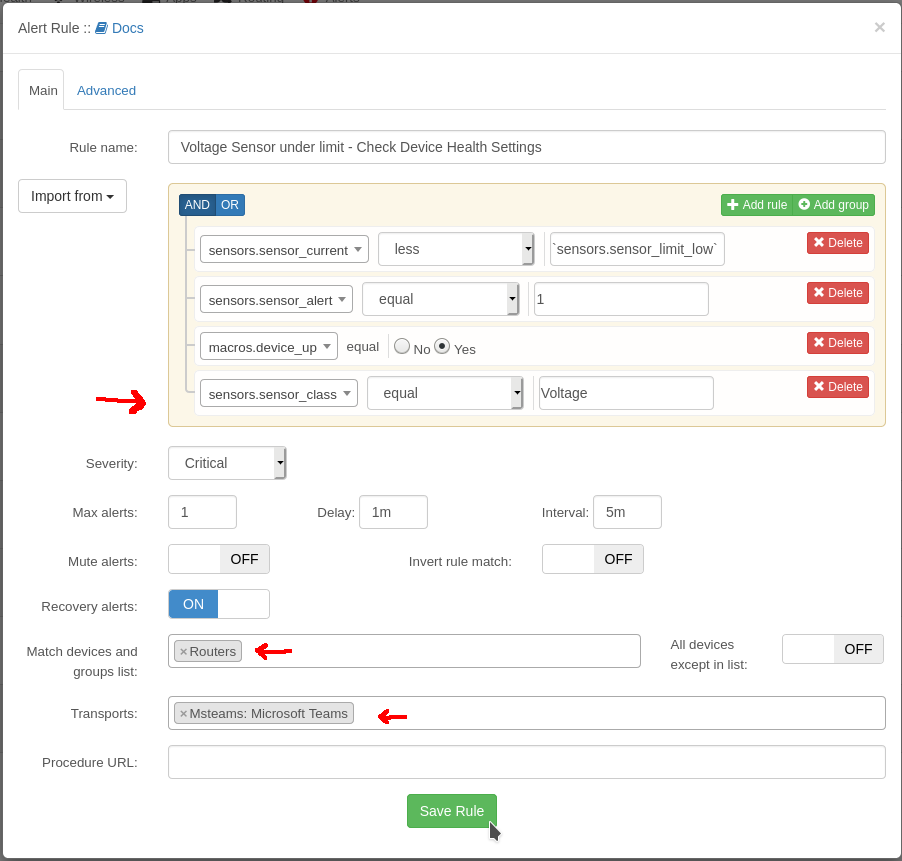
Disable Alerts for Unused Ports
You may get some alerts because there are some ports that do not have any any voltage on them. You can disable them on a per device basis by going to the “device -> Edit -> Health” and turning alerts off