Make sure you have binwalk installed
sudo apt install binwalk
Download the firmware from Ubiquiti’s website
https://ui.com/download/software/uap-ac-lite
We’ll need to extract the images a couple of times
binwalk -e 6.5.54.bin cd ./_6.5.54.bin.extracted binwalk -e 50FEE cd _50FEE.extracted/ binwalk -e 3C7CC4
The last binwalk will extract the actual file system.
cd _3C7CC4.extracted/cpio-root
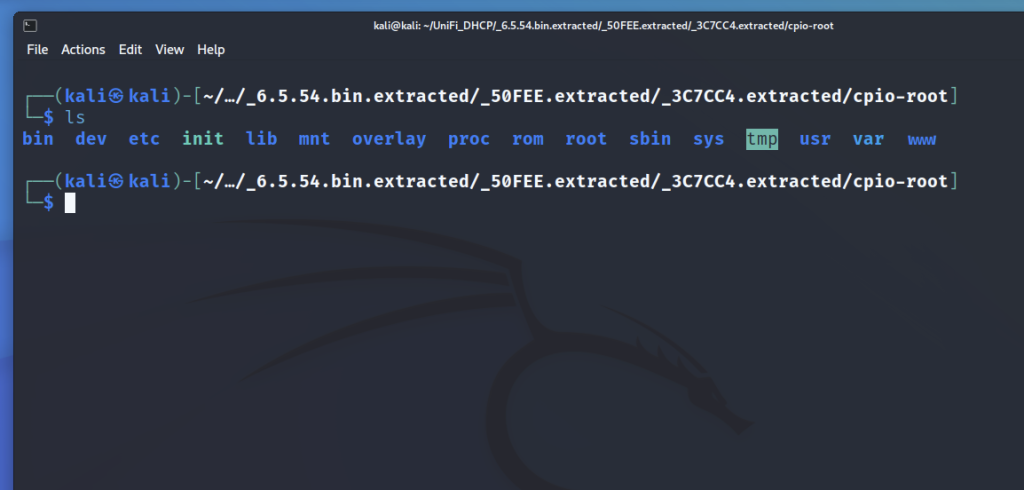

Hey.
You know if this works for unifi UVC firmware as well? Trying to find all attributes to use for /tmp/system.cfg so I can enable RTSP. My storage is corrupt on some cameras so cant store anything in persistant..
It should, you will just need to change the image name/paths. If you have a working camera, you could enable RTSP and then ssh to view the config options.