The following script will let an object follow a player when it is within a certain range and will stop following it once it is out of a certain range
The following variables can be adjusted from the Inspector.
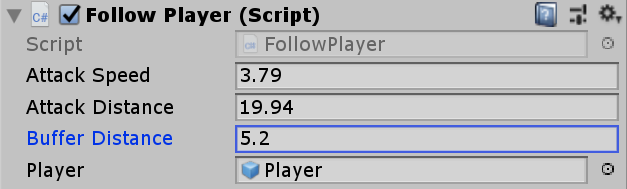
Attack Speed = How fast the game object moves
Attack Distance = How close does the player need to be to start moving
Buffer Distance = How far away from the player should the game object stop
Player = Game player to target
To use script, create a new C# script named FollowPlayer and paste in the following.
using System.Collections;
using System.Collections.Generic;
using UnityEngine;
public class FollowPlayer : MonoBehaviour
{
public float attackSpeed = 4;
public float attackDistance;
public float bufferDistance;
public GameObject player;
Transform playerTransform;
void GetPlayerTransform()
{
if (player != null)
{
playerTransform = player.transform;
}
else
{
Debug.Log("Player not specified in Inspector");
}
}
// Start is called before the first frame update
void Start()
{
GetPlayerTransform();
}
// Update is called once per frame
void Update()
{
var distance = Vector3.Distance(playerTransform.position, transform.position);
// Debug.Log("Distance to Player" + distance);
if (distance <= attackDistance)
{
if (distance >= bufferDistance)
{
transform.position += transform.forward * attackSpeed * Time.deltaTime;
}
}
}
}Helpful Links
https://forum.unity.com/threads/c-get-transform-of-another-gameobject.177216/
https://docs.unity3d.com/ScriptReference/Vector3.Distance.html
