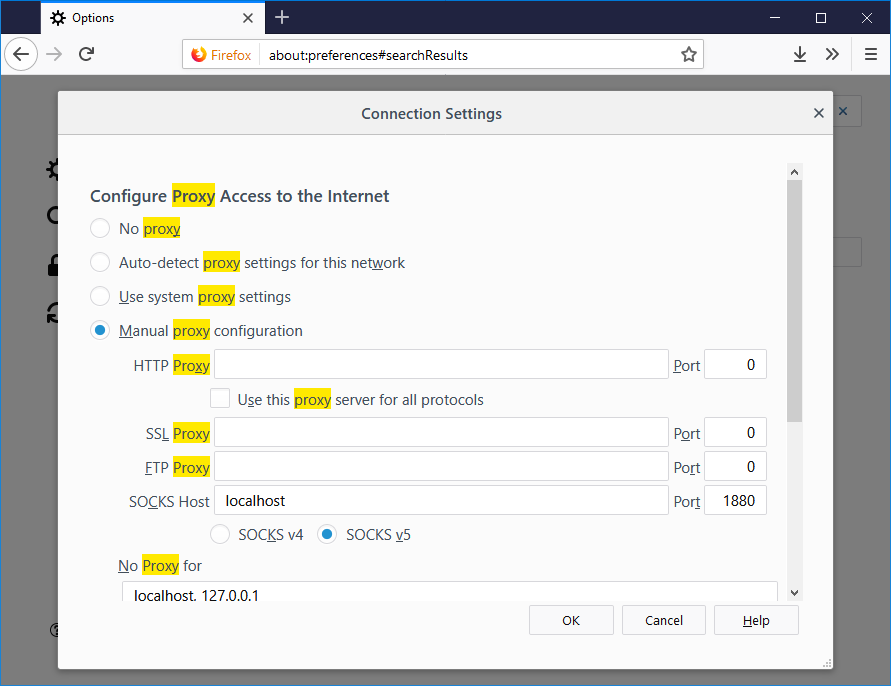Initiate a ssh connection to the server or device you want to use as a proxy. You can change the port to something else if so desired.
ssh username@ipaddress -D 1880
Log in and leave the session running
You can now setup your computer or browser to use the Proxy.
Specify SOCKS Host, hostname is either localhost or 127.0.0.1, the port is 1880.
Firefox example below.