The following error showed up after adding a new device to LibreNMS.
.sock:rrd_fetch_r failed:
It was not displaying any graph data, but the device was up and connected.
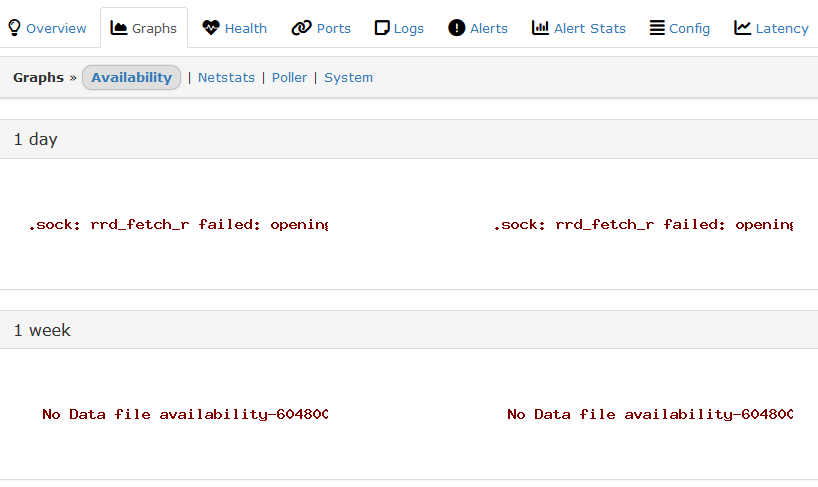
Looks like the error is SELinux related. You can fix the error by resetting the security context with the following command.
sudo restorecon -RFv /opt/librenms
If that does not work, try running all the following
Running the following commands will fix the issue most of the time: sudo chown -R librenms:librenms '/opt/librenms' sudo setfacl -d -m g::rwx /opt/librenms/bootstrap/cache /opt/librenms/storage /opt/librenms/logs /opt/librenms/rrd sudo chmod -R ug=rwX /opt/librenms/bootstrap/cache /opt/librenms/storage /opt/librenms/logs /opt/librenms/rrd sudo semanage fcontext -a -t httpd_sys_rw_content_t '/opt/librenms/bootstrap/cache(/.*)?' sudo semanage fcontext -a -t httpd_sys_rw_content_t '/opt/librenms/storage(/.*)?' sudo semanage fcontext -a -t httpd_sys_rw_content_t '/opt/librenms/logs(/.*)?' sudo semanage fcontext -a -t httpd_sys_rw_content_t '/opt/librenms/rrd(/.*)?' sudo restorecon -RFv /opt/librenms
