After logging into phpMyAdmin, find the users table.
You should see the admin user in it.
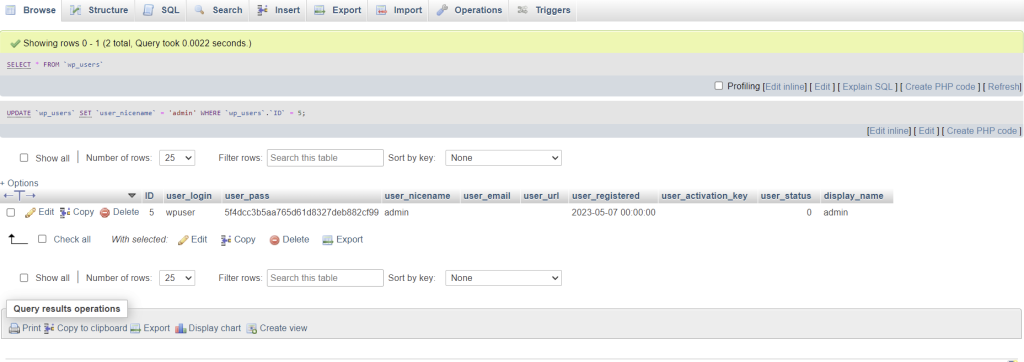
Click edit. Under the user_pass line, change the Function to md5 and the Value to your new password.
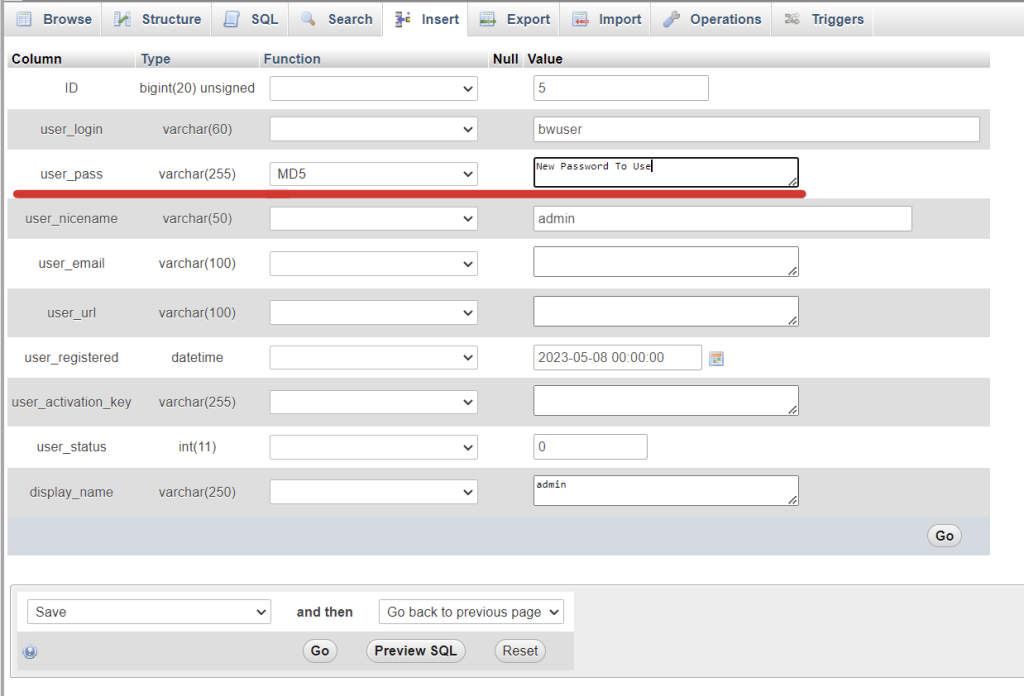
Hit Go to run the insert command. Now you should be good to log in.
