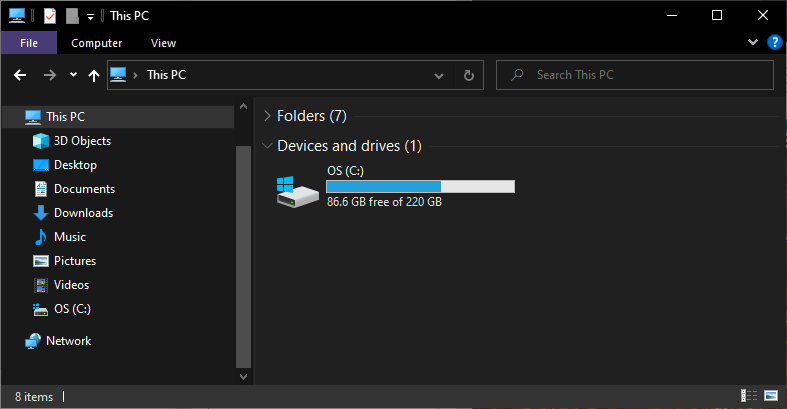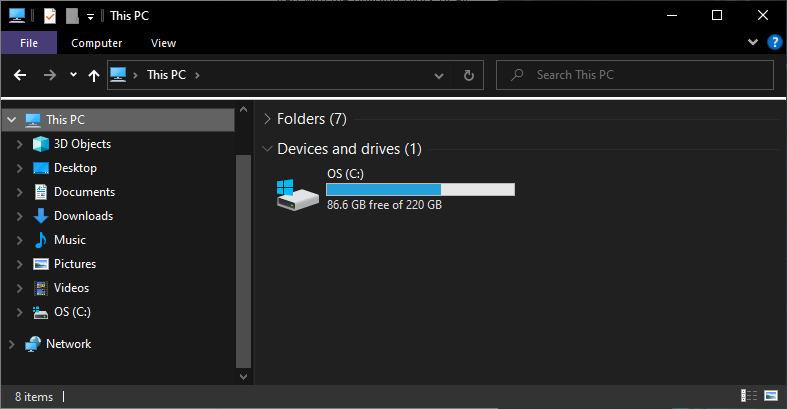
For some reason you can sometimes have this white bar appear on Windows File Explorer. Fortunately it is an easy fix. Launch Internet Explorer, Yes IE, some of the configuration settings affect both Internet Explorer and Windows File Explorer.
Right click on the Title bar and check the box on Lock the toolbars.
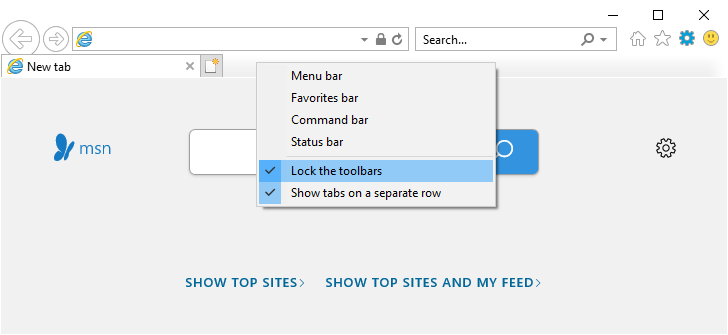
Close any open File Explorer windows and relaunch it. It should now be gone.