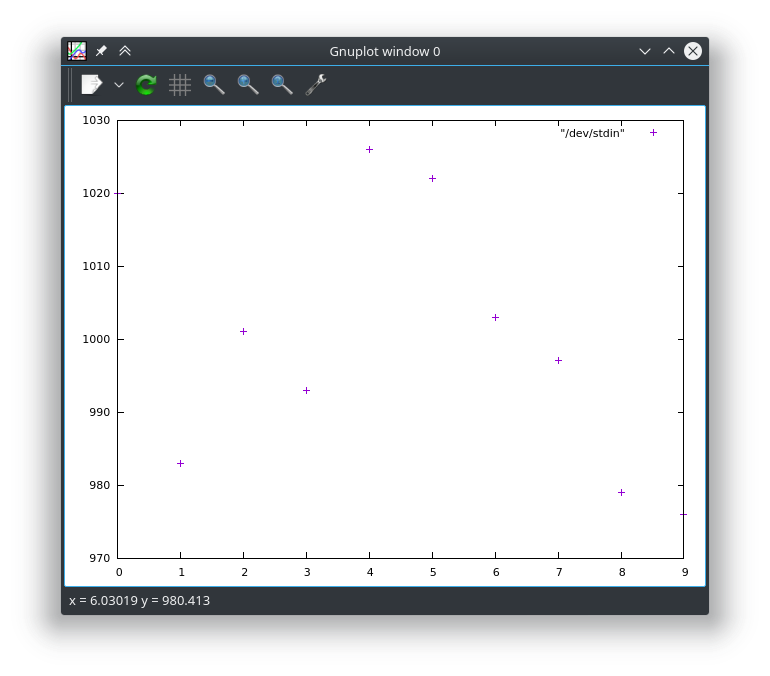You can print a random number between 1-10 with the following command.
echo $((( RANDOM % 10 )+1))
Creating random numbers
If you change it so the output is between 0-9 you get decently even results.
cat /dev/null > random.txt && cat /dev/null > random2.txt && for ((i=0; i<=9999;i++)); do echo $((( RANDOM % 10 ))) >> random.txt ; done && for ((i=0; i<=9;i++)); do echo $(grep -c $i random.txt) $i; done | sort -n
Note that you can change the command to be between 1-10, but all the 1’s in 10 will get grepped and counted as 1’s.
The above command should return something similar to the following. Sorted by lowest occurrences first.
943 5 945 8 985 7 996 2 997 6 1005 3 1012 9 1016 4 1033 0 1068 1 admin@localhost:~$
We can plot them in LibreOffice Calc.
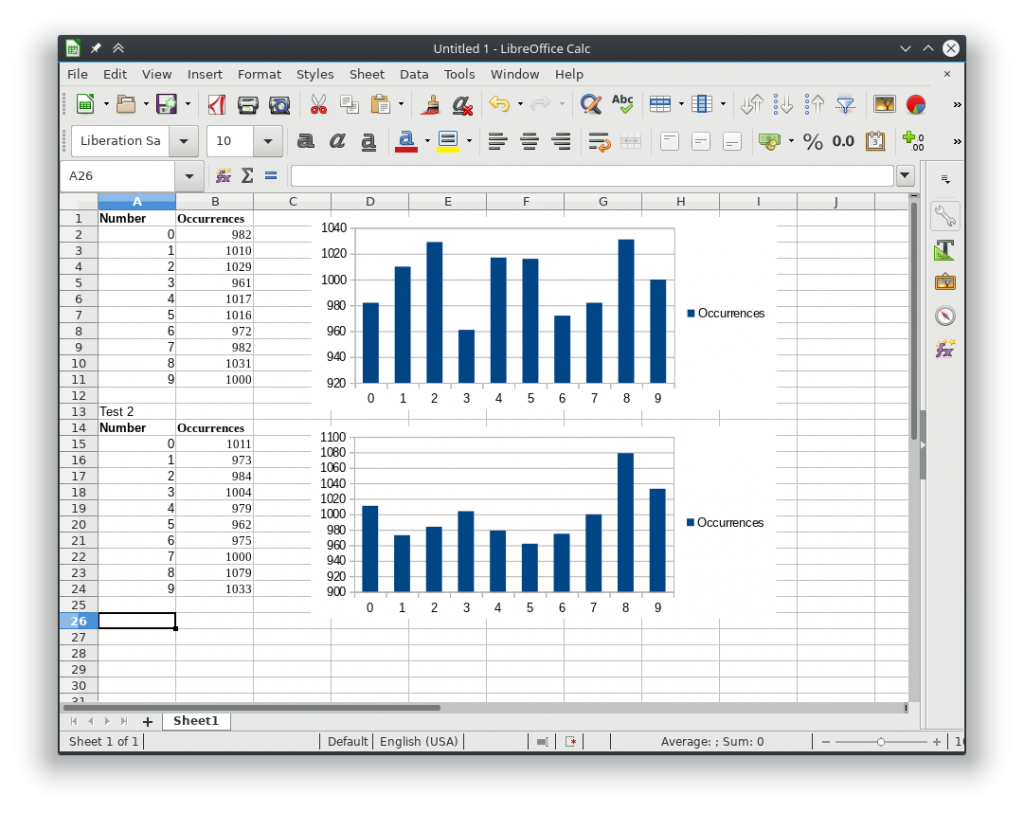
Plot with GnuPlot
Gnuplot is another utility that you can use to plot numbers. Example is below.
cat /dev/null > random.txt && cat /dev/null > random2.txt && for ((i=0; i<=9999;i++)); do echo $((( RANDOM % 10 ))) >> random.txt ; done && for ((i=0; i<=9;i++)); do echo $i $(grep -c $i random.txt) ; done | sort -n | gnuplot -p -e 'plot "/dev/stdin"'