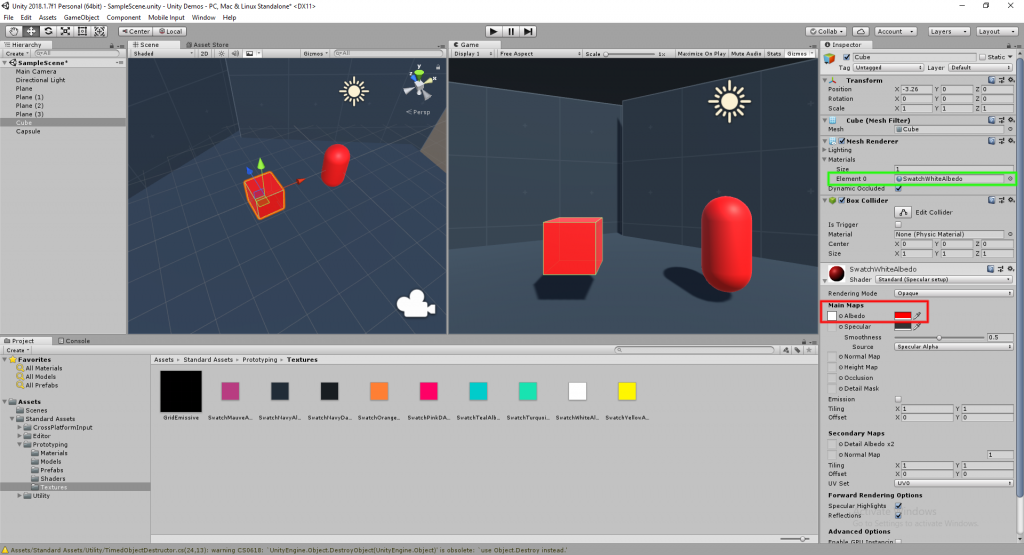Problem: When changing the shader color on a game object, the color on other game objects changes.
Reason: This happens because the other game objects are using the same Mesh Renderer as the game object your modifying. So when your changing the shader, your actually modifying the Mesh Renderer, not the game object.
Fix: Change the Mesh Renderer for the game object.
In the example picture below, when you change the color on the cube (highlighted red) the color on the capsule changes, because they both are using the same Mesh Renderer (highlighted green). To fix, change either the Cube or Capsule to a different Mesh Renderer (highlighted green)